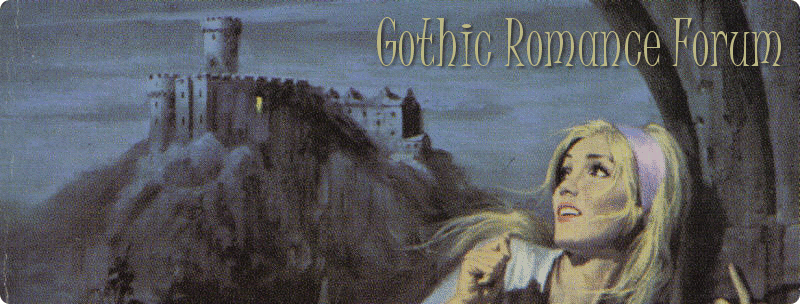05-23-2018, 01:57 PM
Hello Danceswithbunnies, and welcome.
When you login in you should see and link that says "User CP" near the top left area of the screen. Click on it. It will take you to your profile where you can click on the "Change Avatar" link. This should allow you to upload a picture.
When you login in you should see and link that says "User CP" near the top left area of the screen. Click on it. It will take you to your profile where you can click on the "Change Avatar" link. This should allow you to upload a picture.